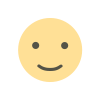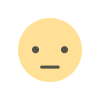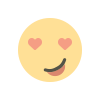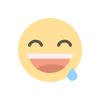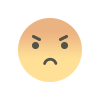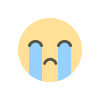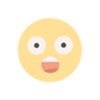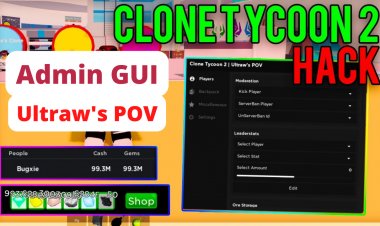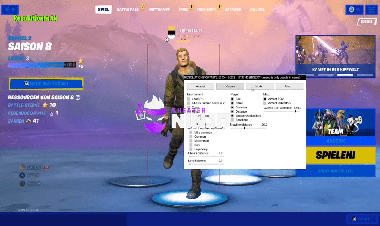Looks like your ad-blocker is on.
Looks like your ad-blocker is on.All content on our site is free and will always be free.
Please consider supporting us with disabling your AdBlock software and to gain access to thousands of free content!
You can upgrade to VIP membership and browse our site ADs-free. To get VIP membership click here.
Not sure how to disable AdBLock? Follow this tutorial: How to disable AdBlock
Genshin Impact Hacks Outdated Free
Upgrade Your Genshin Impact Account with Free Manager v.1.1
The Genshin Impact Free Account Manager is a must-have tool for gamers who want to switch between multiple accounts with ease. Developed by Mihoyo, Genshin Impact is a popular open-world action RPG game with intricate combat mechanics and a captivating storyline. Using the account manager is simple and straightforward, allowing you to save and switch between accounts with just a few clicks. Be sure to check out the website for more Genshin Impact hacks and cheats, and always remember to play fair and have fun! Download link for this resource can be found at the end of this article.

Genshin Impact Free Account Manager: A Must-Have Tool for Gamers!
Are you tired of constantly logging in and out of your Genshin Impact accounts? Do you want to switch between multiple accounts with ease? Look no further than the Genshin Impact Free Account Manager! This program allows you to save and switch between multiple accounts, making your gaming experience smoother and more enjoyable. What is Genshin Impact? Genshin Impact is a popular open-world action RPG game developed by Mihoyo. It features a vast and immersive world, intricate combat mechanics, and a captivating storyline. With new regions, characters, and content constantly being added, Genshin Impact is a game that keeps on giving. How to Use Genshin Impact Free Account Manager Using the Genshin Impact Free Account Manager is simple and straightforward. Here are the steps:- Close the game before changing your account.
- Save your current account by clicking "Save" and entering the account name.
- To switch to a different account, click "Change" and select the desired account from the list.
- All accounts are stored in the "UserData" folder, so be sure not to delete them.
- Join our Discord server for support and updates: https://dsc.gg/joinn